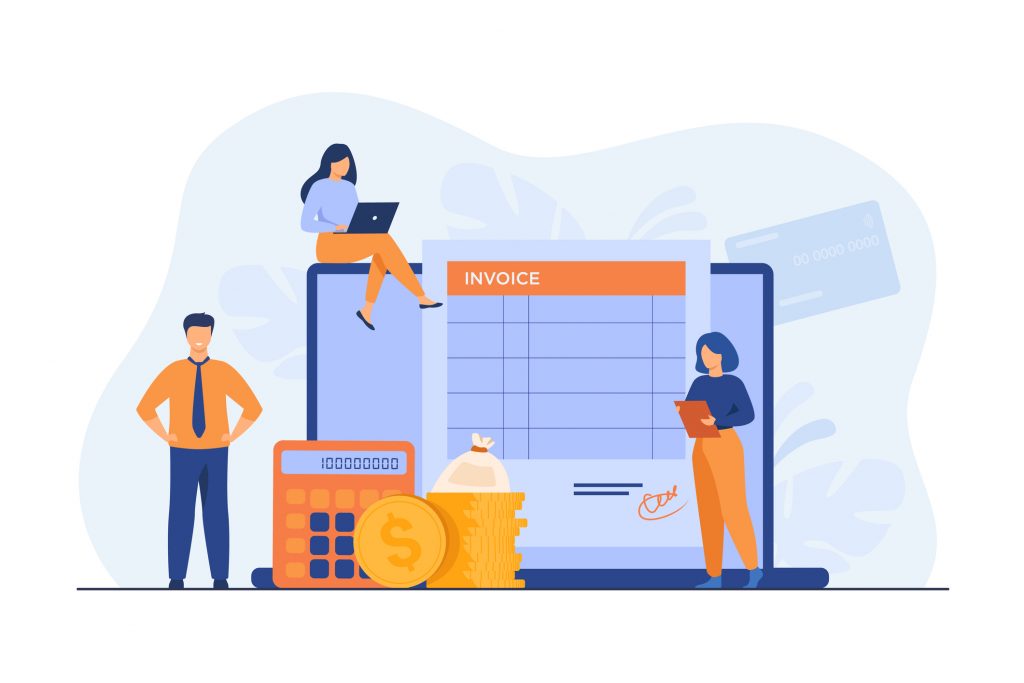 Managing supplier invoices often feels like a race against time. Teams grapple with manual data entry from paper or PDF invoices, risking errors in critical fields. The repetitive process of entering invoices one by one drains productivity, especially when handling high volumes. Manual two- or three-way matching (invoice-to-PO or invoice-to-PO-to-receipt) compounds these challenges. Even basic tasks like tracking non-vouchered receipts, managing rebates, or generating actionable reports become cumbersome.
Managing supplier invoices often feels like a race against time. Teams grapple with manual data entry from paper or PDF invoices, risking errors in critical fields. The repetitive process of entering invoices one by one drains productivity, especially when handling high volumes. Manual two- or three-way matching (invoice-to-PO or invoice-to-PO-to-receipt) compounds these challenges. Even basic tasks like tracking non-vouchered receipts, managing rebates, or generating actionable reports become cumbersome.
Enter the Supplier Invoice Data Loader
With the Supplier Invoice Data Loader, you can simplify your supplier payment process in many ways.
- Eliminate manual entry by managing invoices in bulk via the Loader’s streamlined Excel template.
- Download open receipts into the Loader’s convenient spreadsheets to see all open receipts simultaneously.
- Populate fields like supplier IDs, invoice numbers, and line-item details directly in the Loader’s Excel template instead of creating records individually in QAD.
- Enter the details from the supplier’s invoice and automatically create supplier invoice records in QAD when you upload from the Data Loader.
- Monitor non-vouchered supplier receipts directly in the Loader.
- Mass-create inventory (three-way match) or non-inventory AP vouchers in QAD.
- Review vendor activity and balances directly from the Loader.
- Improve the efficiency of customer rebate processing.
- Upload data from the Data Loader directly into QAD safely and efficiently. The tool automatically validates data in real-time, flagging errors like invalid vendor codes or mismatched quantities before uploading, ensuring only accurate records reach QAD.
Two- and Three-Way Matching
The Supplier Invoice Data Loader accelerates two- and three-way matching by auto-linking invoices to open receiving documents or Purchase Orders. You can filter QAD documents directly within the Loader, cross-reference them against incoming invoices, and upload dozens of validated records with a single click. This eliminates the back-and-forth between screens in QAD and cuts processing time from hours to minutes. By shifting the workflow to the Data Loader that uses Excel—a platform most users already know—no IT intervention is required, training time is reduced, and errors are eliminated. The result? Fewer bottlenecks and a tangible boost to your bottom line through saved labor hours and improved accuracy.




