One of the most important features of 32printer is the regional and language support. Just like its counterpart software LBOX, it allows QAD users to export the QAD Reports to PDF, Notepad and Excel in their preferred language settings. To configure the 32printer in conjunction with QAD language settings, users must identify what character set that language belongs (In computer science, the terms character encoding, character map, character set or code page were historically synonymous.). For example, Chinese language uses GB2312 for simplified Chinese or Big5 for Traditional Chinese. Other Eastern Asian languages such as Korean uses ksc5601 and the Japanese uses SHIFT-JIS. For the character settings to work properly it must have the right font to combine with the settings. Unlike with Western languages, the East Asian languages use special fonts to display texts into its native form. In this case, users must be able to identify the right font for the charset or it may not yield the correct output. Using the encoding option of notepad++ users can identify and make corrections for the proper charset of the text file.
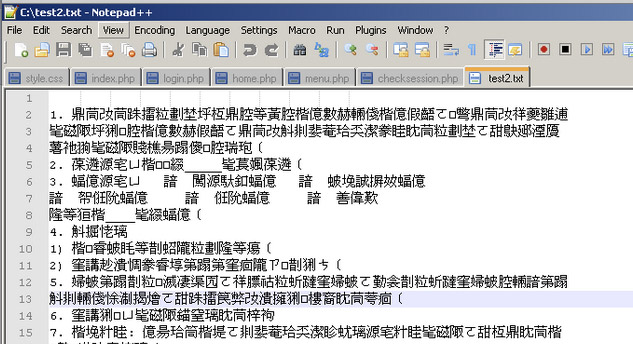
MFG/PRO outputs raw file (a file consisting of unreadable ascii codes). Because of this, users must identify the charset and the right font to use. This way the 32printer software can properly recognize and encode the file. By using notepad++, users can learn more about character settings and what are the best choices to output the file.
At this point the users can only identify the charset and not the font. For users to identify the fonts correctly, it will take some changes in the 32printer settings and testing using the software. The table below shows some of the combinations available for use:
| Language | -Charset Parameter Value | -af Font Name Value |
| Chinese | GB2312/Big5 | MingLiU MingLiU_HKSCS PMingLiU MingLiU_HKSCS DFKai-SB SimSun YaHei Microsoft JhengHei |
| Japanese | SHIFT-JIS | MS Mincho MS Gothic |
| Korean | ksc5601 | GulimChe |
To configure the language settings users will access the configuration files located at the directory ../ini. 32printer directory location may vary according to windows installation and network mapping. Users will modify each file and add the new parameters called –an which means alternative font name and –af which means alternative font size. Check the table above for alternative name value. Under each section called form there is a variable called PageParams this is where users will add the new parameters –an and –af. The charset set in the outline will also be changed in accordance to language preferences and the correct (or preferred) fonts setting. Again check table for charset and font combination. Font value may vary as long as the value is under that charset. For example charset Big5 can be combined with fonts Yahei, SimSun or MingLiU, likewise GB2312 can be used as the charset. One important ruling is that the value of –n which means font name is also changed with the same value of -af. This is strictly required for East Asian Language configurations. The name of the Font in the parameter –an strictly follow the ruling of case sensitivity and spelling. The exact name of font can be known through its properties in /windows/font directory. The fonts must also be available in the directory for the configurations to work. The new parameters line will look similar to this;
[Korean form] formName = Report Test 80 Portrait Korean template = .\pdf\reptest.pdf pageParams = -t 40 -l 20 -f 8 -s 12 -n "GulimChe" -Charset ksc5601 -z 90 -an "GulimChe" -af 8 [Chinese form] formName = Report Test 80 Portrait Chinese template = .\pdf\reptest.pdf pageParams = -t 40 -l 20 -f 8 -s 12 -n 43 -z 90 -Charset gb2312 -an "Dotum" -af 7 -EmbedFonts
The setting above is the suggested configuration for East Asian Language, for Western European and other Non-English Languages there are some rulings to follow in which the –an and –af are omitted just like the default settings but charset the value is changed in accordance with the MFG/PRO language settings. For example the known charset for German Language is Windows-1250. For more character settings users may access this site http://a4esl.org/c/charset.html.
Once the changes are made save and close the configuration files. Users have the option to save the file in different filenames for purpose of backup and for multi-language environment settings. With this setup 32printer can handle different language settings.




