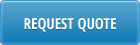Webinar
Digging deep into the reasons for variances can be a time-consuming task for your accounting staff—even more so when done AFTER closing work orders. In this webinar where we demonstrate that it can be easier than you think to identify, verify and minimize production variances in QAD. Olena Stepovyk will show you how you can …
• Download completed work orders details from QAD to a fully-functional Excel worksheet
• Review and verify cost variances and close work orders
• Simplify your process and quickly weed out the invalid variances before you close!
• And, more!
You’ll also be interested in these supplementary videos:
Questions from the webinar
| Join our mailing list to stay informed about our webinars |