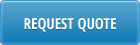|
Is the header information configurable in the Requisition Maintenance screen? Can a sub account be added? |
| Yes, the sub account field can added. This demo is the generic version which can be configured for each client. We can add another account box or expand comments. |
 |
For email notification setup, do you use QAD email functionality or do you use your own mail? |
| Online Requisition uses QAD server operating system email functionality. It is not direct QAD emailing. |
 |
Is the application priced by database or server? |
| It is priced per installation. Pricing is dependent on the level of configuration required. We will perform an analysis of your current QAD configuration and requisition approval process prior to providing a quote. |
 |
What is used from the technical standpoint? Servers, application servers? |
| From the technical standpoint, deployment can be as simple as just using your QAD server with the existing Tomcat running for QAD .NET UI. Another Tomcat application, “Requisition Plus” will be deployed. No additional hardware/server is required in this case.If you want to enable the application to run outside of the company network or be available on the internet and mobile devices, it will require another application server that faces the internet. It can be virtual server to be placed to DMZ on your company premises. |
 |
How does it interface with QAD? |
| The data is submitted to QAD via CIM interface. |
 |
Is it possible to skip application login for approvers if they use the link from email? |
| Yes, it is possible to implement but we do not recommend it because of security issues. Technically it is possible but it is up to the individual business to decide if that is the correct decision for them. |
 |
If we have different databases QAD and non-QAD connected, how would the approval be set up? |
| Our application works only with QAD and will not work in a non-QAD environment. |
 |
Is it possible to replace QAD authentication with single sign-on login (Active directory)? |
| Yes, it is possible. The password cannot be stored outside of QAD and in this case, if it’s a single sign on or active directory. |
 |
How is the routing configured? |
| Requisition Plus, as a stand alone system, allows greater flexibility in determining routing. Currently the standard version will route based on dollar amount and will also route based on projects. We will meet with you to determine your approval hierarchy and configure the system to display approvers based on your hierarchy. |
 |
In the comment icon, is there a way to highlight if a comment has been edited? |
| If a comment has been entered at the header or line level, the comment icon will change color to red. Currently there is no indication if a comment has been edited, but we can add time/date and user stamp if required within comment box. |
 |
What type of setup is needed? What is the cost (estimation) of this product? |
| Since companies may have differences in their requisition processes, we perform a detailed business process analysis with each integration to identify the scope of the project. Based on this analysis we provide you with cost estimation and setup details. |
 |
Can the list of suppliers be limited by the user based on vd_type? |
| Yes. We can restrict the display of available suppliers based on user. |
 |
Can requisitions from different databases be accessed at the same time? For example, would the same approver be able to see all req’s from different databases? |
| If they are QAD databases, we can work with you to accommodate this. |
 |
How do you set up approval levels and approvers? |
| Setting up approval levels and approvers is done in a custom set up menu similar to the existing GRS set up. |
 |
When adding an item to a request, how are the items validated if you don’t need a QAD login? |
| We do connect to the QAD database to validate that the item exists if it is an inventory item and we also check that the supplier exists against the QAD tables. |
 |
Can a requester also be the buyer issuing the PO in the system? |
| Yes. A buyer can also be a requester. |
 |
Why does the requester have to know the name of the supplier from the beginning? Wouldn’t the supplier be selected during the purchasing process by the buyer? |
| Many companies use approved supplier lists and do not want to allow requisitions to be made if the supplier is not approved. If you require this to be done differently, we can work with you to accommodate. |
 |
Where is all the data stored for Requisition Plus? |
| The data is stored in custom tables. We load in a custom database that is separate from the QAD database. |
 |
Currently in QAD, users with an approval limit above the requisition amount must route the requisition to themselves for approval. Is that still necessary in this software? |
| No. If the approver is the requester, he will not need to send it to himself. |
 |
We must have GL account and cost center information for each line item. I only saw account choice in the demo? |
| The cost center was in the header, so it was showing account information at the line level for items for the cost center selected for the requisition. |
 |
Often, requisition information needs to be changed or corrected before generating the PO. Is this possible? (Ex: incorrect account numbers or the item description doesn’t contain vendor PN) |
| This is not possible in the current version we have. However, the buyer can go into the PO and make changes as needed once the PO is generated. If this is something you would need in Requisition Plus, we can work with you to find a solution. |
 |
Do you support alternate or proxy approvers? |
| Yes, we do. We also support alternate or proxy buyers. |
 |
If the item requested is an inventory item, will it pull the pricing from the supplier item? |
| In the standard version, we return the standard cost of items. If you want to use the supplier item cost, which are sometimes dependent on order quantities, we could work with you to achieve this. |
 |
Is this compatible with QAD EE? |
| Yes it is compatible with QAD EE. |
 |
Can the buyer change the supplier on the requisition? |
| No, the buyer cannot change anything on the requisition. |
 |
If a user’s approval limit is above their requisition amount, is it automatically approved or is it required to be approved by someone else? |
| If an approver happens to submit a requisition, he will need to have another approver of the same level or higher. This can be customized for a particular situation if needed. |
 |
Are GL Accounts on the line level configurable or they are assigned automatically? |
| The range of available GL Accounts is loaded during system implementation per client instruction. The maintenance of which accounts to display is managed by you in the custom set up menu. User has the ability to select GL Account during the line entry process. |
 |
Can you set up approvers based on both cost center and account codes? |
| It is based on the cost center right now, but we could add account codes if needed. |
 |
If requester is not in QAD, how can you trace back to the actual user’s name? |
| The user is associated with the requisition. Requesters are defined in RQ users. They will have a user id and name. |
 |
Can the requisition be checked against the budget when routed? |
| Right now, no it does not do this. We can certainly look into adding this functionality. |
 |
If memory serves me correctly, users can create requisitions in GRS without having a supplier code. Is this possible with Requisition Plus? |
| At this point, the supplier has to exist in QAD. If it is needed to allow the buyer to select the supplier later, we can customize it. |
 |
We currently use Horizontal approver settings in QAD, would these still work in Requisition Plus? |
| Right now it works only with vertical approver, but this could be added. |
 |
Can the approver edit the account number entered by the requester? |
| Approvers and Buyers cannot change anything in the standard version. This is something that could be added, if needed. |
 |
Can you consolidate requisitions into a single PO? |
| At this point, our application has a one-to-one correlation, so for every requisition we create a separate PO. It can be customized to consolidate POs. |
 |
Can you explain how the approval levels work? |
| We use dollar amount levels to determine approval levels in the standard version. This can be customized to fit your company’s approval level criteria. |
 |
If the users have a QAD login, do they use that login and password or is an additional login and password necessary? |
| It is a single user id and password. Windows Active Directory login can be used to get into both systems. |
 |
Can approvers make changes to requisition or only approve/deny/return? |
| In the standard version, they can only approve, deny or return. They can add comments to specify why the requisition was denied. |
 |
How many users do you have using Requisition Plus? |
| Requisition Plus is brand new, so we do not have any users on this new system. However, we have four customers who are using our previous version, Online Requisition System. |
 |
Does it work with .NET? |
| This is a stand-alone application that works in your browser and is not really integrated with .NET. We do have the maintenance programs for all the tables, which work in .NET. |
 |
Does the buyer have the ability to attach the quotations on the system, for further revision by internal and external auditors of the process? |
| In the current standard version of Requisition Plus, buyers cannot modify a requisition once submitted and approved. Attachments are part of the core functionality of this application. But the quotation would have to be attached by the requester. If buyers need to add additional documentation, we can work with you to add this functionality. |
 |
For receiving purposes, a PO must show who the requester is (currently done via comments in QAD). Can this be automated? |
| Yes, we can add the requester to the comments. Generally, the comments are customized for each of our clients. |
 |
Can you confirm that requesters and/or approvers do not have a QAD login? |
| Yes, that is correct. Requesters and approvers are not required to be QAD users in order to use Requisition Plus. The reason we went with a stand-alone system is exactly for this reason – to give us this flexibility. QAD licenses are required for buyers only. The only point where Requisition Plus interfaces with QAD is when the PO is created by the buyer. |