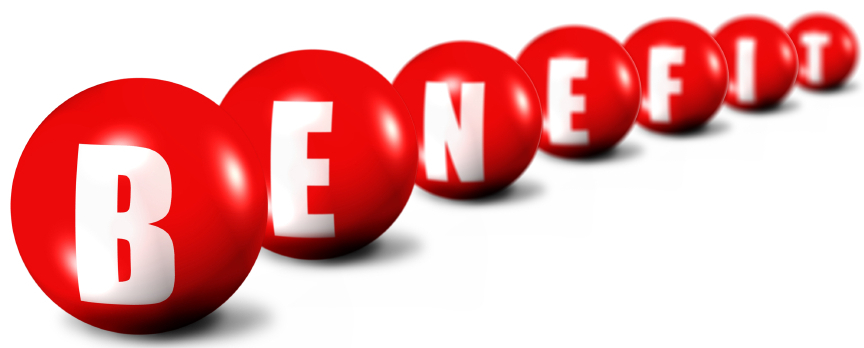There’s a lot in it for you.
Like tripling your productivity, significantly increasing your data quality and eliminating costly data processing bottlenecks.
How?
With 32 Soft’s DATA LOADERS. These easy-to-use Excel-based tools allow you to easily download your QAD data into spreadsheets where you can modify and analyze your data before uploading it right back into QAD, safely and securely.
Since Data Loaders are Excel-based, you have all of Excel’s functionality at your disposal to copy/paste, filter and sort and make global changes easily instead of the one-at-a-time method in QAD. You can even drill down into QAD details and documents.
Once you’ve managed your data, you can quickly and easily upload it to QAD. No CIM loads required. No IT help needed. You just click a button and our software validates the data using genuine QAD logic and uploads it to QAD.
If there’s an error, our Data Loader technology terminates the upload and highlights the problem data in the Excel file with a error explanation. So, there’s no garbage data going into your QAD system and no back and forth between QAD users and IT staff. The user simply fixes the problem and clicks the upload button again.
Each Data Loader has 3 built-in security levels, controlled from the QAD menu. So, only those authorized to use QAD data have access — and only to the menues in QAD that you assign.
Data Loaders have a low cost of ownership and lighting-fast ROI. They require no additional hardware or software, and they save you bundles in terms of human resources and productivity.
Give them a try FREE for 60 days.
We have dozens of available Data Loaders for every major QAD data management module. Learn more about how Data Loaders can transform your data management process. For a full list of available Data Loaders, click here.