
We’ve been busy at 32 Soft helping our clients find new solutions to their challenges. Here are some ways we are helping you to become more productive. If any of these solutions prompt you to say, “Hmmm, we could use that,” please contact us. We’ll be glad to help.
New Data Loader Makes QAD User Maintenance Quick and Easy
For QAD EE users who often need to create and manage a large user base, the User Maintenance Data Loader is for you. It enables you to download existing user data from QAD into convenient, Excel-based spreadsheets, providing a clear and user-friendly view of all users. You can easily make updates and create new user accounts. And, just as easily, upload your latest user base data to QAD.
Streamline Invoice Processing with the Supplier Invoice Data Loader
The Supplier Invoice Data Loader eliminates manual entry by allowing teams to manage invoices in bulk via the Loader’s streamlined Excel template. Instead of creating records individually in QAD, users can populate fields like supplier IDs, invoice numbers, and line-item details directly in the Data Loader.
Plus, the Supplier Invoice Data Loader allows two- and three-way matching by auto-linking invoices to open receiving documents or Purchase Orders. Users can filter QAD documents directly within Excel, cross-reference them against incoming invoices, and upload dozens of validated records with a single click. This eliminates the back-and-forth between screens in QAD and cuts processing time from hours to minutes.
Optimize Production Processes with our Production Line Workbench
Our Production Line Workbench helps you manage, streamline, and optimize production processes on the factory floor. Its functionality allows you to download and review real-time production line data, production line item parameters, and site/item/line allocations from QAD into the Workbench’s Excel-based spreadsheets with greater visibility. You can add new items or edit item parameters like Start Date, Routing and BOM Codes, as well as scheduling parameters like Rate, Setup Crew, Run Crew, and Run Sequence, and add or modify allocations to distribute the production requirements for a site/item to one or more production lines. Once changes and additions are complete, you can upload the latest information back to QAD quickly, safely, and easily.
Three New Features in Our Production Planner
We’ve added new features to our Production Planner designed to address challenges specific to some industries and environments, streamline scheduling, and empower production teams with greater control and visibility.
Expiration Date Functionality
For certain industries, such as Life Sciences and food products, many inventoried components have expiration dates, rendering them unusable after a specified period. While QAD tracks expiration dates and prevents the use of expired inventory, the existing tools don’t provide planners with actionable insights to manually adjust schedules or inventory usage to minimize waste.
Our new feature automatically incorporates expiration dates into component availability calculations, making this critical information visible in both inventory and scheduling reports. This proactive approach enables planners to optimize material usage, reduce waste, and maintain product quality standards.
Master Production Schedule Report
The new Master Production Schedule Report delivers a comprehensive, high-level overview of your operations, beyond individual production orders. This tool summarizes scheduled quantities by production line and date, displays item demand and forecasts, and projects available inventory balances. It also outlines both the required and available production line capacity, providing planners with a holistic perspective for informed decision-making. This feature is especially valuable for long-term planning and resource allocation, ensuring production stays aligned with demand and capacity constraints.
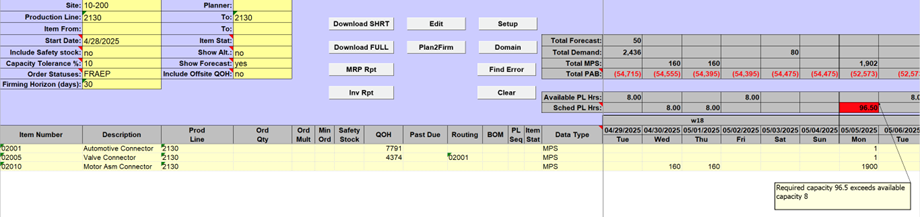
Planned Orders Approval
For many users transitioning from QAD Advanced Repetitive to Production Orders, losing the streamlined process that allowed them to move planned orders into their schedule has been a significant pain point. Our enhanced Production Planner restores and improves this capability, offering a flexible, efficient, and transparent way to approve and optimize planned orders based on your existing schedule and remaining capacity. This provides greater control over production optimization, addressing a key need for many organizations upgrading their QAD systems.
By shifting your workflow to these or any of our Data Loaders you speed up your process, reduce errors, and gain productivity. These tools are safe to use with QAD—they validate data in real time, flag errors before uploading, and ensure only accurate records reach QAD. The result? Fewer bottlenecks and a tangible boost to your bottom line through saved labor hours and improved accuracy.




