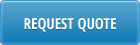|
Where is the data stored? |
|
This is a stand-alone application. All Requisition Plus data is stored in custom tables in a custom database. This database then connects with QAD to create a Purchase Order.
|
 |
Can the request be setup without knowing the supplier or the accounts? For example, someone in maintenance needs a wrench and enters a request for a wrench then the next person updates additional information. |
|
The generic version does not allow a requisition to be started without defining the supplier, but we are working on adding this option. However, the buyer can change the supplier in QAD after the purchase order is created.
|
 |
Is the questionnaire optional? |
|
Yes. Entirely up to you if you want to enable that or not.
|
 |
What if supplier is not in QAD? |
|
In the generic version, the supplier does have to exist in QAD. This can be part of the questionnaire – giving direction to the requestor to contact the buyer to add the supplier if they do not currently exist in QAD. We can work with you to make this change.
|
 |
Does the setup data have to be entered in QAD, or can it be entered to the Excel spreadsheet and then uploaded? |
|
The Excel spreadsheet is the set up file. We will work with you to develop the file and then that becomes the initial load. Once loaded, you will use maintenance programs in QAD.
|
 |
Can you create open ended questions for the questionnaire, where it’s not just a yes or no, but where they can type a response? |
|
In the generic version it is not set up that way, but we will make a note of that for further development and we could configure the questionnaire to meet your needs.
|
 |
Do the people who make the initial requisition request have to be users or have an account in QAD? |
|
No. Because it is a stand-alone application, they do not. We chose to develop this as a stand-alone in order to give you flexibility in how you do your requisitioning. The only time this system connects to QAD is when the buyer creates the PO. So, the buyer needs to be QAD user, but anyone else needing to use the Requisition Plus application does not need to be a QAD user.
|
 |
Can freight terms be specified on the requisitions? |
|
No, not in the generic version. We chose not to because, once the buyer creates the PO, they can go in and make changes in QAD as needed. However, that may be something we could add.
|
 |
Do the comments print on the PO coming from QAD? |
|
Both header and line comments are carried over from the requisition to the purchase order.
|
 |
Are there comments that do NOT show up on the PO? |
|
In the generic version, no. Again, the buyer can make those changes to the PO as needed once the PO has been created. Or, we can work with you if you have a specific need.
|
 |
I did not see where an FOB point could be entered, which will eventually be needed to create a PO? |
|
This system was developed to give the requestors and buyers a quick and easy way to get through the purchasing cycle and quickly create a PO. So, things like FOB are handled as defaults and, if needed, the buyer can make changes in QAD once the PO is created. However, if you require that FOB be defined during requisition, we can work with you to add this functionality.
|
 |
What if requestor and recipient are different? |
|
We have a separate field for the end user. The recipient just has to be a user in the Requisition Plus system and that information can be carried over to the PO.
|
 |
If this is running on a server within in my enterprise and I have QAD in the cloud, everything will work without issues? |
|
The application has to be installed on the same server as the QAD code. If you have QAD in the cloud, the application would have to be installed on that same server since we access that code to create the PO.
|