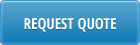Overview
Item Site Planning Data Loader allows to perform periodic data reviews and massively update item planning parameters to keep production and inventory levels in optimal state. QAD menus 1.4.17 or 1.4.7. Visit Product Page for more information.
Action ButtonsDownload – Download from QAD Item-Site Planning data. Upload – Upload into QAD Item-Site Planning Data. MRP Inq – Drill down to 23.16 MRP Detail Inquiry. Opens in a pop-up window. Find Error – Moves cursor to a cell where error is found. Clear – Clears spreadsheet header and line details. Setup – Opens database connection setup window. Help – Shows loader help page. |
Header
Site – item planning site code.
Item from/to – range of items to download.
Product Line from/to – range of product lines to download.
Item Type – item type to download.
Line details
Item Number – item code (read-only).
Description – item description (read-only).
UM – item base unit of measure (read-only)..
Master Schedule – indicates whether item is set as master scheduled at the specified site .
Plan Orders – indicates whether Material Requirements Planning should create planned orders for the item at the specified site.
Time Fence – number of calendar days inside of which MRP should not automatically make changes to the plan
MRP Required – indicates whether MRP is required for the item (read-only).
Order Policy – determines how MRP plans orders for the item at the specified site. Field value can be blank, POQ (Period Order Quantity), FOQ (Fixed Order Quantity), LFL (Lot for Lot) or OTO (One Time Only). This field operates in combination with Plan Orders field.
Order Qty – normal order quantity for the item with Order Policy FOQ.
Batch Qty – batch size for the item (read-only).
Order Period – number of calendar days that MRP should use to determine a planning period at the specified site when Order Policy is POQ. This field is validated against predefined values entered in Generalized Codes Maintenance for field ptp_ord_per, if any.
Safety Stock – quantity of the item to be maintained in inventory at the specified site.
Safety Time – number of working days early that the system should plan to receive orders for the item at the specified site.
Reorder Point – inventory level at the specified site indicating when the item should be reordered. Reorder point is typically used with items that do not need to be planned by MRP. MRP does not use this field.
Rev – engineering revision of the item.
Issue Policy – indicates whether the item should be issued on work order picklists at the specified site. Issue policy is typically set to No for expense or bulk issue items.
Buyer Planner – optional code identifying the person responsible for planning and ordering the item at the specified site. This field is validated against predefined values entered in Generalized Codes Maintenance for ptp_buyer, if any.
Supplier – optional code identifying the normal or preferred supplier for the item at the specified site. Supplier should be set up in Supplier Maintenance.
PO Site – site where purchase requisitions and orders are typically generated for the item. This site defaults to new requisitions and orders when they are created.
Pur/Mfg – code indicating how the item is typically processed by the system. This field is validated against predefined values entered in Generalized Codes Maintenance for field ptp_pm_code, if any. Valid code options include P (Purchased), D (DRP), M (Manufactured), R (Routable), C (Configured), L (Line manufactured), W (Flow scheduled) and F (Family).
Configuration – configuration type for configured items (with a Pur/Mfg code of C). Valid types are assemble-to-order (ATO) and kit (KIT).
Inspect – indicates whether the item is inspected after receipt. Depending to the field settings (Yes or No) it sets default receipt location for new purchase orders to either item location defined in Item Master Maintenance or inspection location defined in Purchasing Control.
Ins LT – normal or average number of working days needed to inspect the item after it is received at the specified site.
Cum LT – cumulative lead time for the item in calendar days. It is calculated and updated by Cumulative Lead Time Roll-Up. Cumulative lead time represents the maximum time to produce an item if started today with no components in stock.
Mfg LT – normal or average number of working days required to manufacture the item.
Pur LT – normal or average number of calendar days required to complete a purchasing cycle for the item at the specified site.
ATP Enf – level of available-to-promise (ATP) enforcement for the item. ATP is the quantity of uncommitted inventory and planned production that will be available to fill an order line on a specified due date. When ATP Enforcement is Yes in Sales Order Control, the system compares the order-line quantity and due date with the cumulative ATP to ensure that the quantity promised will be available by the due date. There are three levels of ATP enforcement: None, Warning and Error.
Family ATP – determines if available-to-promise (ATP) calculation should consider if the specified item is a component of a family item.
Run Seq 1 – item’s primary run sequence. A value is typically specified only for items that are line manufactured (Pur/Mfg code is L).
Ren Seq 2 – item’s secondary run sequence. A value is typically specified only for items that are line manufactured (Pur/Mfg code is L)
Phantom – indicates whether the item is normally stocked or simply put together as part of a higher-level assembly
Min Orders – the minimum quantity of the item to be ordered on a single order at the specified site.
Max order – the maximum quantity of the item to be ordered on a single order at the specified site.
Order Multiple – the multiple for placing orders for the item. The 0 (zero) indicates no order multiple. MRP uses order multiple to determine the quantity of planned orders only when order policy is POQ or LFL. The net requirement is rounded up to a multiple of this number.
OP Based Yield – determines whether system takes yield % set for the parent item in Item Site Planning Maintenance or calculates it from operations on the parent item’s routing.
Yield Percent – percentage of an order expected to be in usable condition.
Run Time – standard time in decimal hours (excluding setup time) required to make one unit of the item at the specified site.
Setup Time – standard time in decimal hours required to set up one lot of the item at the specified site.
EMT Type – default code that determines how EMT items are processed. Values are NON-EMT, DIR-SHIP or TRANSHIP.
Auto EMT Processing – determines whether the system automatically creates EMT purchase orders in intermediate business units for multi-level EMT.
Network Code – DRP source network from which this item is normally supplied.
Routing Code – routing or process normally used to manufacture the item at the specified site.
BOM Formula – product structure or formula code normally used to manufacture the item at the specified site.
Note: Some versions of Item Site Planning Loader may have additional fields.
Updating Item Site Planning Data
To update Item site planning data, first, existing item-site planning parameters need to be downloaded from QAD. Specify selection criteria for download in the header and click on Download button. Item-Site planning data will be downloaded from QAD into Excel.
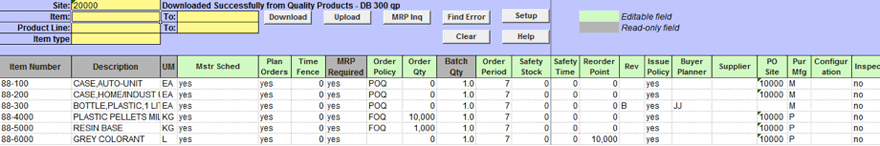
Make the required changes and click on the Upload button to upload changes into QAD.
MRP inquiry drill down is available to assist with Item-Site Planning data update.
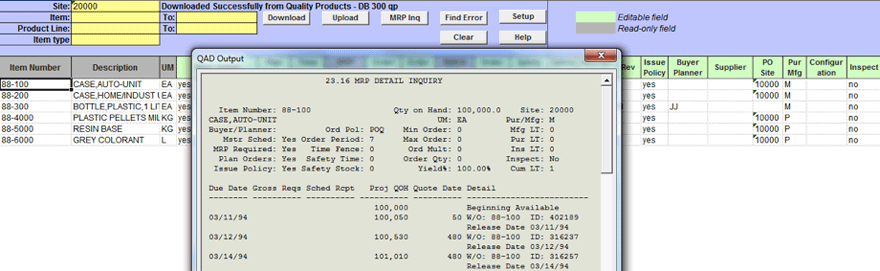
Note: Depending on the version of the loader you are using, its functionality may be restricted to only updating Item-Site Planning data and will not allow creating new item-site planning records in QAD.