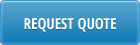|
What version of QAD is shown on Don’s 36.15 slides? Asking as I don’t see errors in pop-ups on 2016EE, I only see them in the output file. |
| The screen print is from 2012.1 EE Net 2.9.5. If you do not see these menus, you should speak to you IT administrator for an adjustment in the Roles and Permission to allow you access.
|
 |
How do you load more than 64,000 lines with a CIM Load? |
| Excel now processes 1,048,000 lines of data. However, CIM 2000 only allows you to load 64,000. if you have more than 64,000 lines of data, you can split the spreadsheet into two and load as two separate group numbers in 36.15.1. |
 |
Any insight into the long term viability of CIM functionality? It seems like QAD promotes QXtend. |
| QAD has indicated it will no longer support CIM in the future, but they have not given a date for when that will happen. It is unknown how log CIM will work through a character interface, but my guess would be for at least 5 years.
|
 |
Is CIM Load functional in SE-2012? |
| Yes, CIM is functional with SE-2012.
|
 |
Have you found that you need to convert the file when moving to Linux from Windows? That is, you have to run dos2unix? |
| When you transfer the file, make sure you transfer as a txt file. A program like Filezilla or Win SCP will take care of the conversion to Unix format in Windows.
|
 |
Can you talk a little about the pros and cons of doing data validation in the Excel file? i.e. “1/1 – C8” to ensure x(8) format in the first field for the first frame? The data validation I’m mentioning is set in the “CIM-data Info” row. |
| All validation must take place in the Excel spreadsheet. You must make sure that the formulas in the spreadsheet conform to the format in the field it will be entered into in QAD in that particular menu before loading. If they are not before performing the CIM Load, they will need to be corrected in the Excel spreadsheet before being reloaded to CIM.
I do not use the ”1/1 – C8” to ensure x(8) format, personally. I like the clean frame/field sequence Row 5 CIM Information. But that is a personal choice and either approach would work.
|
 |
Do you run QAD in batch mode before you use CIM deletion loads? |
| You do not need to run QAD in batch mode. The program is written in such a way that there is a variable in the QAD environment called batch mode. That is set to yes and you can add the x to the program to delete the records.
|
 |
Are there any licensing requirements for CIM200.xla or EXPORT-2-CIM? |
| CIM2000.xla is now in the public domain and no costs are involved with the operation of the add-in to Excel.
|
 |
Can you CIM Load into EE Financial tables? |
| The short answer is no, you cannot CIM Load into EE Financials. However, if you can run the program in character interface, you can. Alternately, you can use Excel Integration or other methods.
|
 |
Do I understand correctly that when defining the field, you can add a field type. Instead of 1/1 you can say 1/1-C to tell the CIM export program that the field is Character? |
| The approach of formatting the column by a statement in the CIM Information Row is a choice. You can also have successful CIM Loads by formatting the data in the CIM data info column.
|
 |
My understanding is that CIM does not abide by configurable screens setups; can you confirm? |
| CIM follows the Character or CHUI interface frame/field sequence. The configured screens or .NET triggers are not recognized by the CIM2000.XLA. It will work if you have database triggers.
|