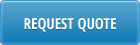Webinar
Do you build your operational budget based on the sales forecast? Do you maintain your sales forecast in QAD for long term planning of materials and manufacturing resources? Do you have a quick and efficient way to compare actual sales with forecast and make timely adjustments?
In this webinar we share our knowledge and experience in entering sales forecasts into QAD and demonstrate the tools we have developed to improve forecast data entry, reporting, and analysis. You’ll discover how you can…
• Enter and update forecasted sales in QAD quickly, accurately, securely, and with very little effort
• Calculate projected material and manufacturing requirements based on sales forecasts with accuracy and confidence
• Use QAD forecasts for your operational budget and individual customer forecasts
• Give responsibility and control of forecast entry and maintenance to your sales force
Questions from the webinar
| Join our mailing list to stay informed about our webinars |