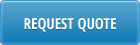Webinar
This webinar will help you tremendously improve your productivity with EOY and BUDGETING tasks with 32 Soft Data Loaders for QAD. You’ll learn how Journal Entry and GL Analyzer Data Loaders can help triple your productivity through year-end closing and relieve many of the headaches of the yearly budgeting process.
• download journal entries and budget data into Excel spreadsheets, with the click of a button
• quickly and easily make adjustments and balance your entries
• view purchase orders and invoices and review General Ledger activities
• perform instant real-time reconciliations
• consolidate GL activities across entities
• run comparative analysis and financial performance reports
• update for the new budget year in easy-to-use Excel
• upload any changed data to QAD – safely and securely
Questions from the webinar
| Join our mailing list to stay informed about our webinars |