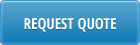Webinar
Do you process invoices after the fact, like 3rd party shipments or AR rebates? Find out the fastest, easiest and most compliant way to get them into QAD!
If you have customer invoices that don’t originate from QAD shipments, you know they can cause you control and compliance headaches. And, they can also make it hard to accurately analyze all of your costs. But there’s help! You can easily process after-the-fact invoices in QAD without losing all the details.
In this 20-minute interactive webinar you’ll discover a creative way to easily deal with a variety of situations such as AR rebates or third-party shipping and get them processed and into QAD fast—for improved compliance, control, and cost analysis!
Questions from the webinar
| Join our mailing list to stay informed about our webinars |