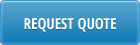When you receive encrypted Data Loaders Progress programs from 32 Soft, they need to be compiled or re-compiled, if it is a patch. All progress programs located in $xld/xrc directory, so all $xld/xrc/*.p programs should be compiled.
Un-compiled Progress code would work too, however compiled code will speed up the Interface and make it more stable and reliable. So it’s highly recommended.
Do the following steps:
- If you received new Progress programs from 32 Soft, place them to $xld/xrc direcotory on your QAD server.
- Find *.bcli script in your $xld directory, for example test.ini.bcli.
- Make a copy of this file over comp script.
cp test.ini.bcli comp
- Edit comp file, remove -p cli.p -b startup parameters and adding -param comp.p, so it will look similar to this:
. /qad/32soft/plp/xld.fnlib; cd $JSERV_HOME; $DLC/bin/_progres -c 30 -d mdy -yy 1920 -Bt 350 -D 100 -mmax 3000 -nb 200 -s 63 -noshvarfix -pf test.pf -param comp.p
- Change comp file permissions:
chmod 755 comp
- Launch ./comp script
- Edit comp.p file to include all *p to compile. Then F3 to go to the menu, select file, save.
propath = ".,./xrc," + propath. compile cli.p save into "./code". compile ttdbname.p save into "./code". compile ttglld04.p save into "./code". compile ttglld4a.p save into "./code".
- Press F1 keyboard button to compile.
- F3 ->File-> Exit
Learn more about Data Loaders for QAD.