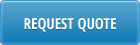Troubleshooting Record Locks in QAD

“Help, we can’t ship!”
“We can’t process today’s orders!”
“I’m up against a deadline and QAD is blocking me!”
Complaints like these make your head hurt. Not only do you have to face irritated QAD users, but you know business is suffering and management is not happy. What’s worse, show-stopping record locks are so unpredictable and their cause can be so hard to pinpoint.
What causes locks in QAD ERP?
Usually, it’s a specific snippet of 4GL logic that is responsible for holding the record longer than is necessary. If the program is written skillfully then the record is held for only a few seconds long. However, often custom programs have ambiguous pieces of code that can cause trouble under a specific set of circumstances.
In addition, QAD programs themselves may have code issues. As QAD programming code becomes more and more complicated and bolt-on modules like WMS, ICT, and others are used, unexpected record locks can cause significant problems in the multi-user environment.
Other sources of record lock problems are users leaving maintenance programs in the middle of transactions and get called away; power failures which can cause abandoned user sessions to hold records; and batch processes.
How to get rid of locks forever
Record locks are not easy to troubleshoot, especially when you under pressure. If you know what has caused the locks, for example, there was a power failure or an abandon session, there are utilities that can help. But when you have sporadic locks – and just don’t know what is causing them, these utilities don’t provide the information you need to help you troubleshoot the problem. You can’t eliminate the root cause of the locks. And they will happen again.
32 Soft has a FREE lock utility which provides you with all the information you need to pinpoint the source of your record lock problem. This utility will give you the username, QAD menu number, program name, QAD table name, record ID, and how long the record is being held. In addition, this utility will give you the ability to catch sporadic locks by recording lock information for future analysis. Another useful feature is that the utility can notify the user (or system administrator) if the user is holding the record for a long time.
Watch a webinar about this utility.
GET YOUR FREE RECORD LOCK UTILITY
| Need a better understanding of MRP and QAD functionality or hands-on training for your staff? We’re available to help. Find out more. |
||||||||
| ||||||||